Simulcast Assistant Guide
Simulcast Assistant is a web browser plugin that lets you see and seamlessly navigate all your active Simulcast sales from one single view. This plugin displays as a “side panel” in Google Chrome and Microsoft Edge.
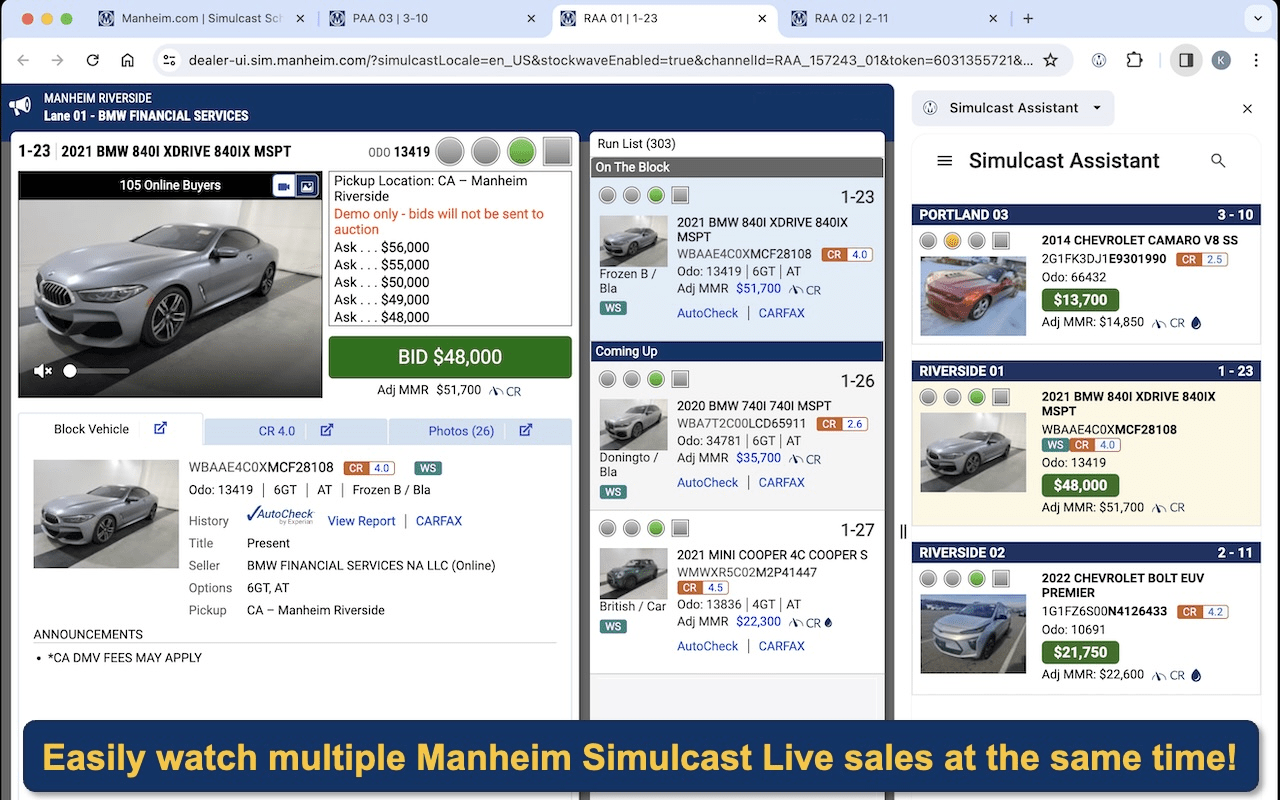
Getting Simulcast Assistant on Chrome
Just go to the Simulcast Assistant plugin in the Chrome Store.
When you see it in the Chrome store, just click “Add to Chrome” to download the plugin.
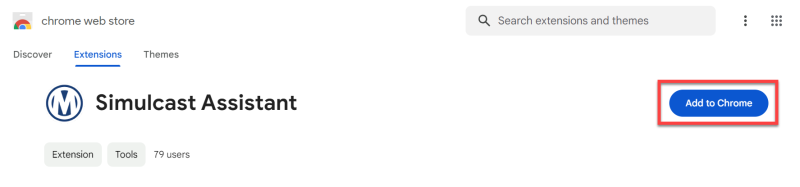
Then click “Add extension” in the pop-up.
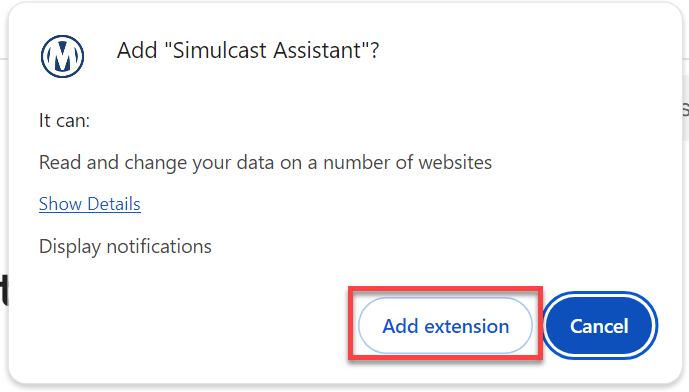
Getting Simulcast Assistant on Edge
Just go to the Simulcast Assistant plugin in the Microsoft Edge Store.
When you see it in the Edge store, just click “Get” to download the plugin.
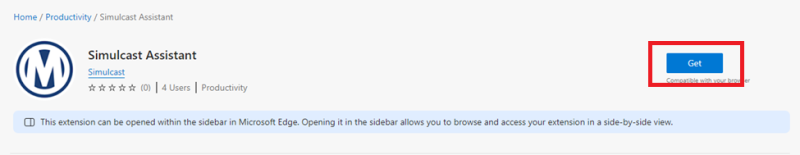
Then click “Add extension” in the pop-up.

Then just join a Simulcast sale to automatically start using the Simulcast Assistant.
Adjusting Settings
To customize your setting to suite you start by clicking the three line hamburger menu next to Simulcast Assistant on the right side, and then click “Settings”.
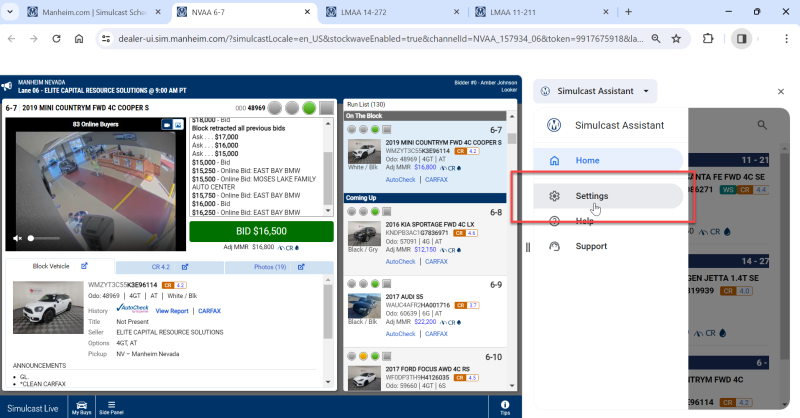
Here is what the settings do:
Open Behavior
- Opens Simulcast in multiple tabs one window instead of separate windoes
- Opens the side panel automatically when entering an auction
Lane Status
- Notifies you when a vehicle on your Watch List hits the block
- Displays the current lane and run in the tab header
Audio Control
- Mutes Simulcast tabs when switching tabs
- Unmutes Simulcast automatically when the Simulcast Assistant is active
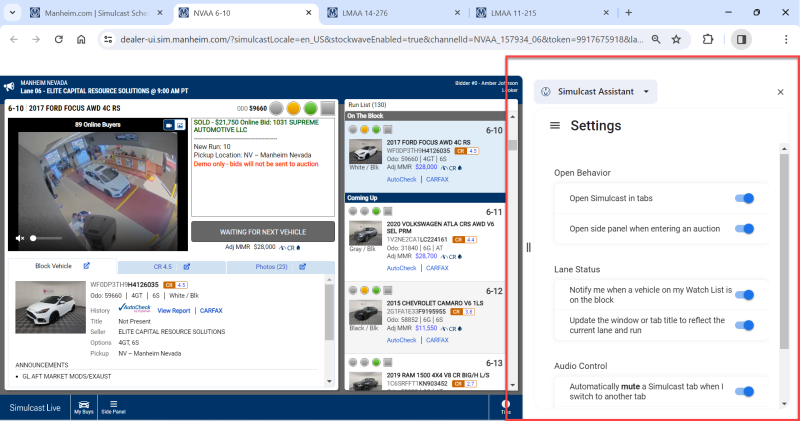
If you experience any issues or have any questions/feedback, please email: SimulcastAssistantSupport@coxautoinc.com